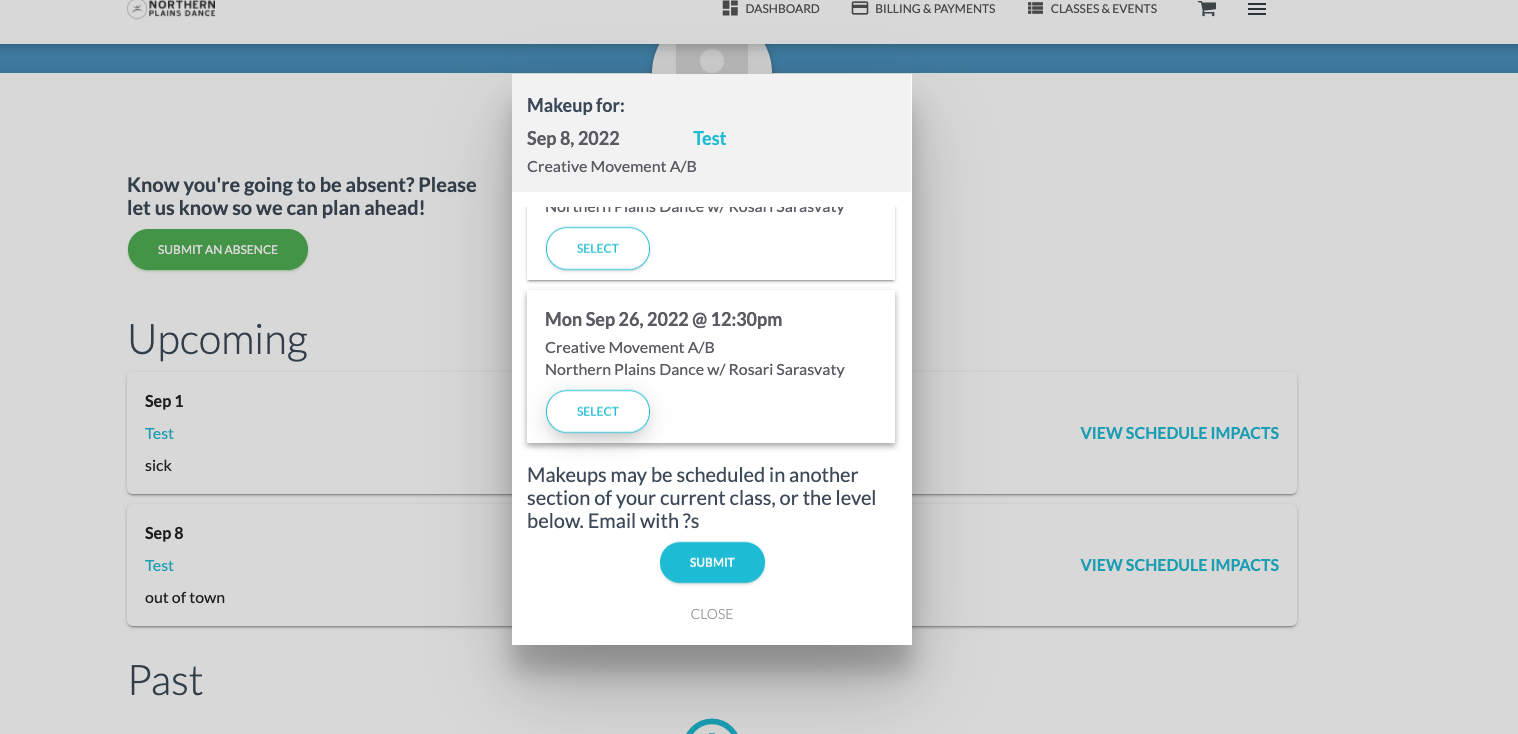absence/make-up
To report an upcoming absence and schedule a makeup class, log in to your parent portal and complete the steps below.
Step 1.
Once logged in to the parent portal, click the menu (three lines in top right corner indicated by the red arrow.
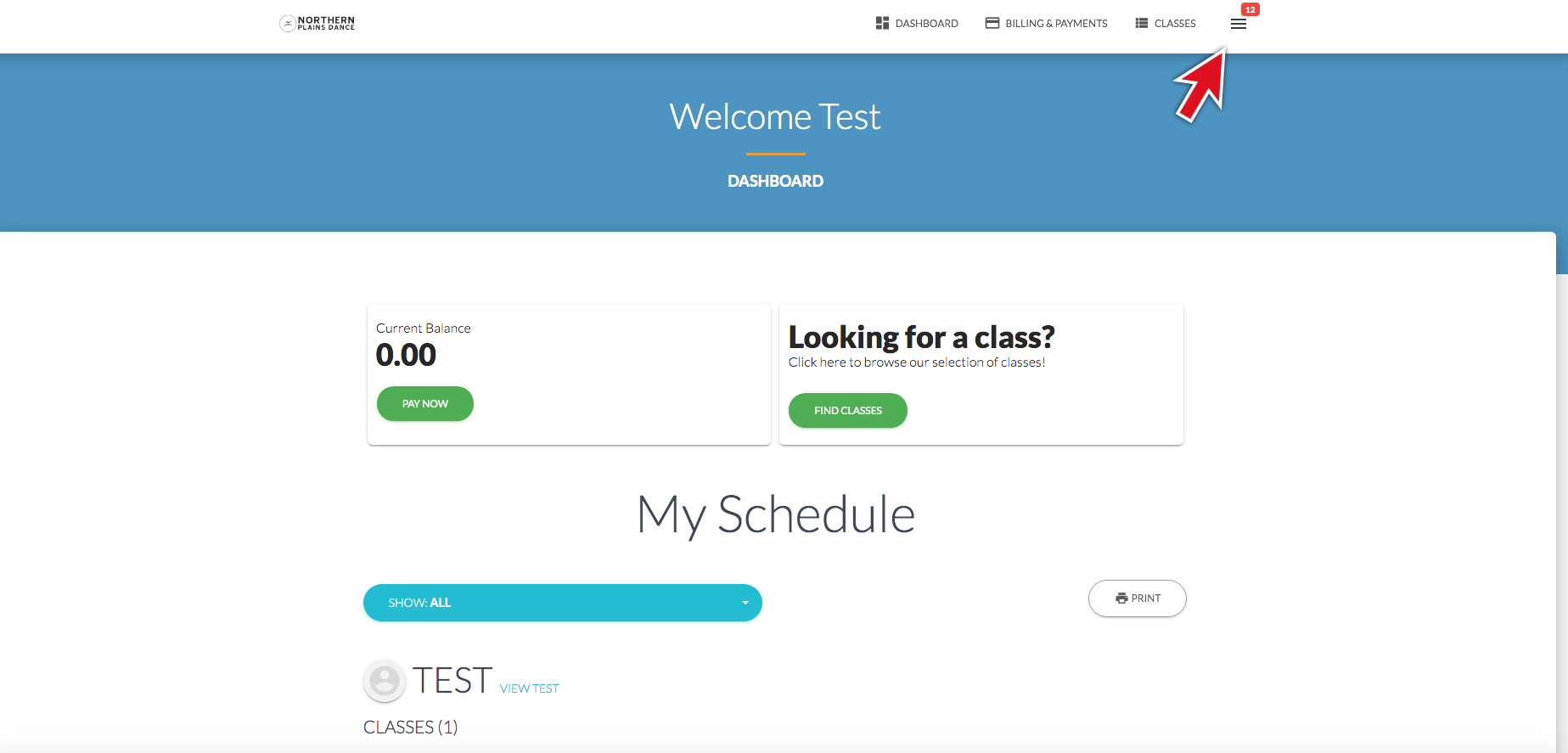
Step 2.
Then click “Absences and Makeups.”
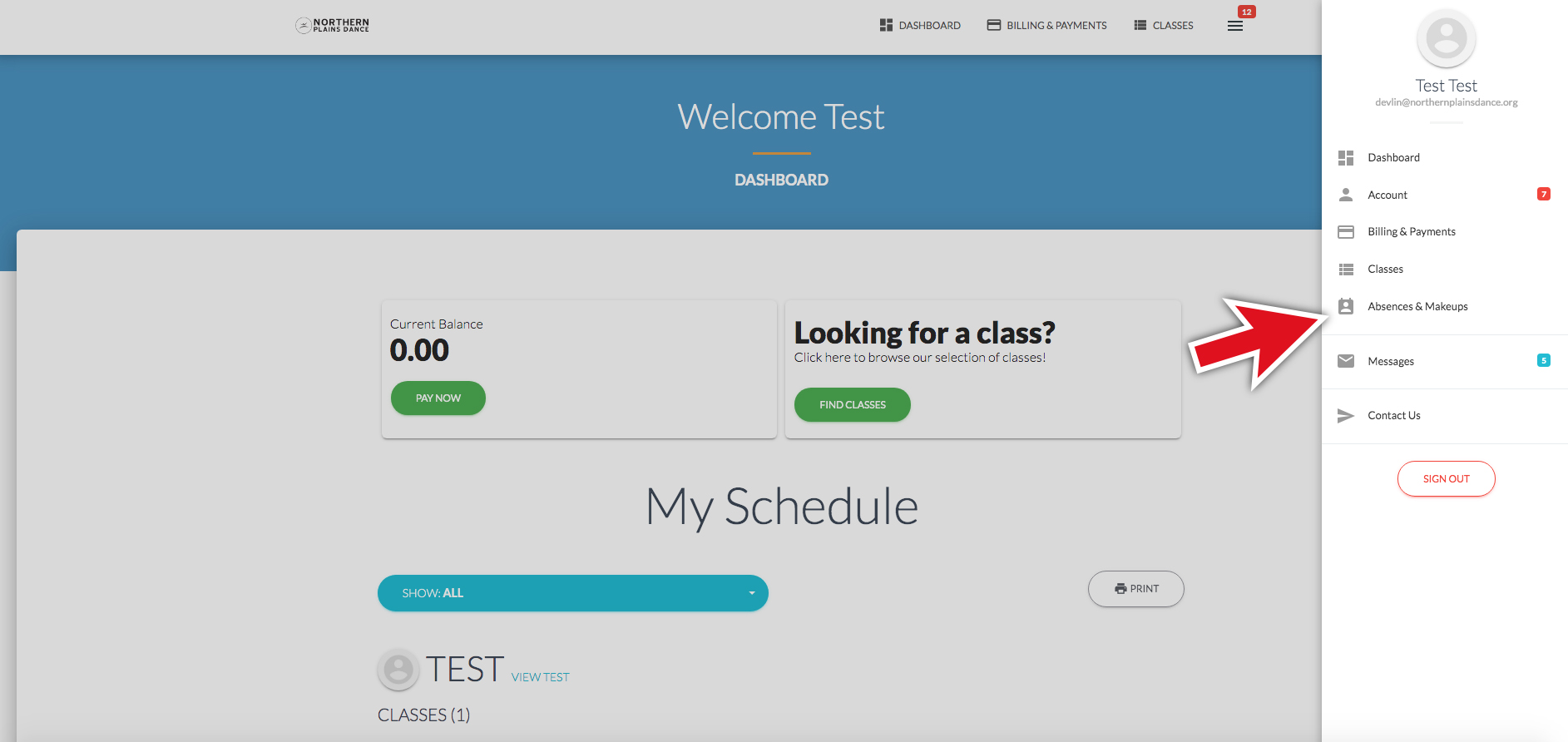
Step 3.
When you arrive at the new page, you will see a button that says “Schedule an Absence.” Click that and follow the instructions to submit your absence.
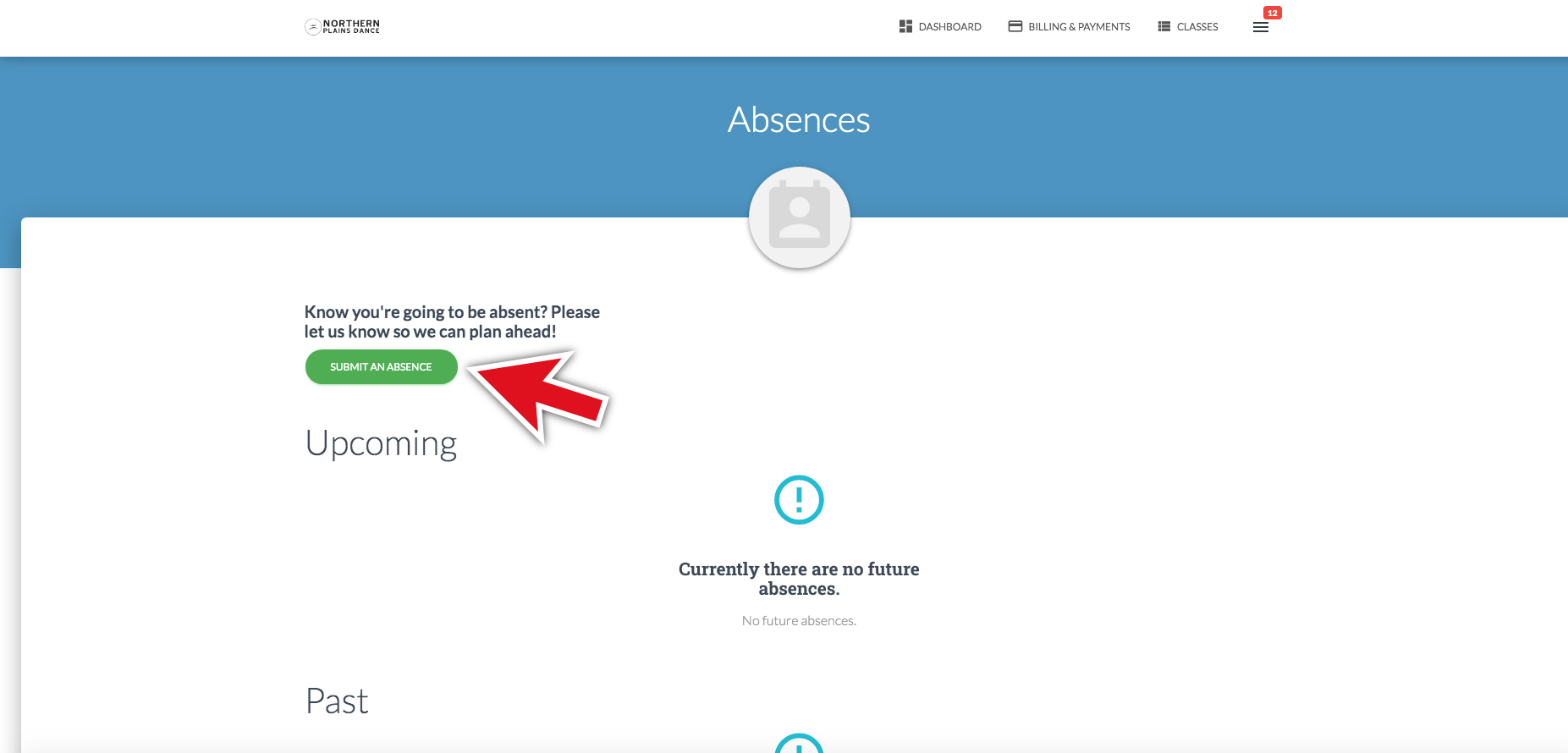
Step 4.
Enter the dates you will be missing and input a reason – Click “NEXT STEP.”
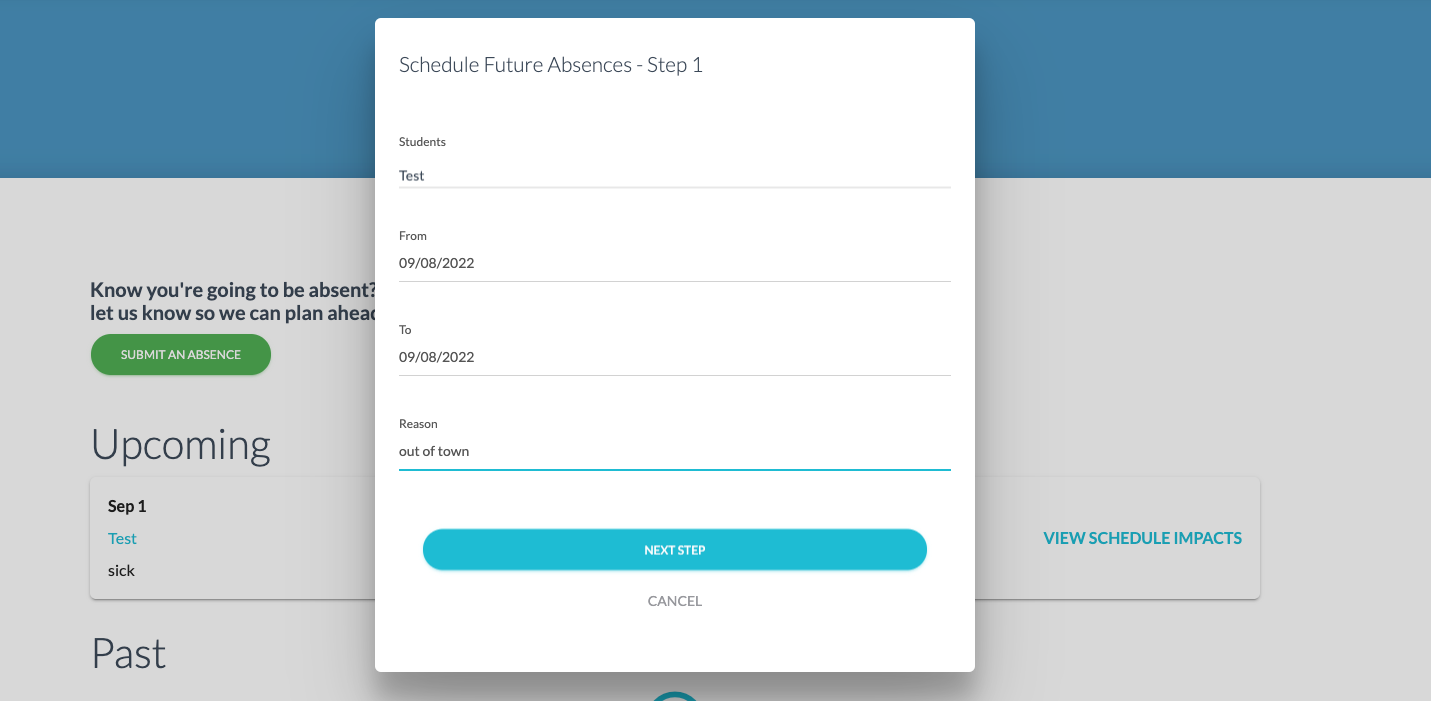
Step 5.
Check the classes you will be missing within the timeframe. Click “SUBMIT.”
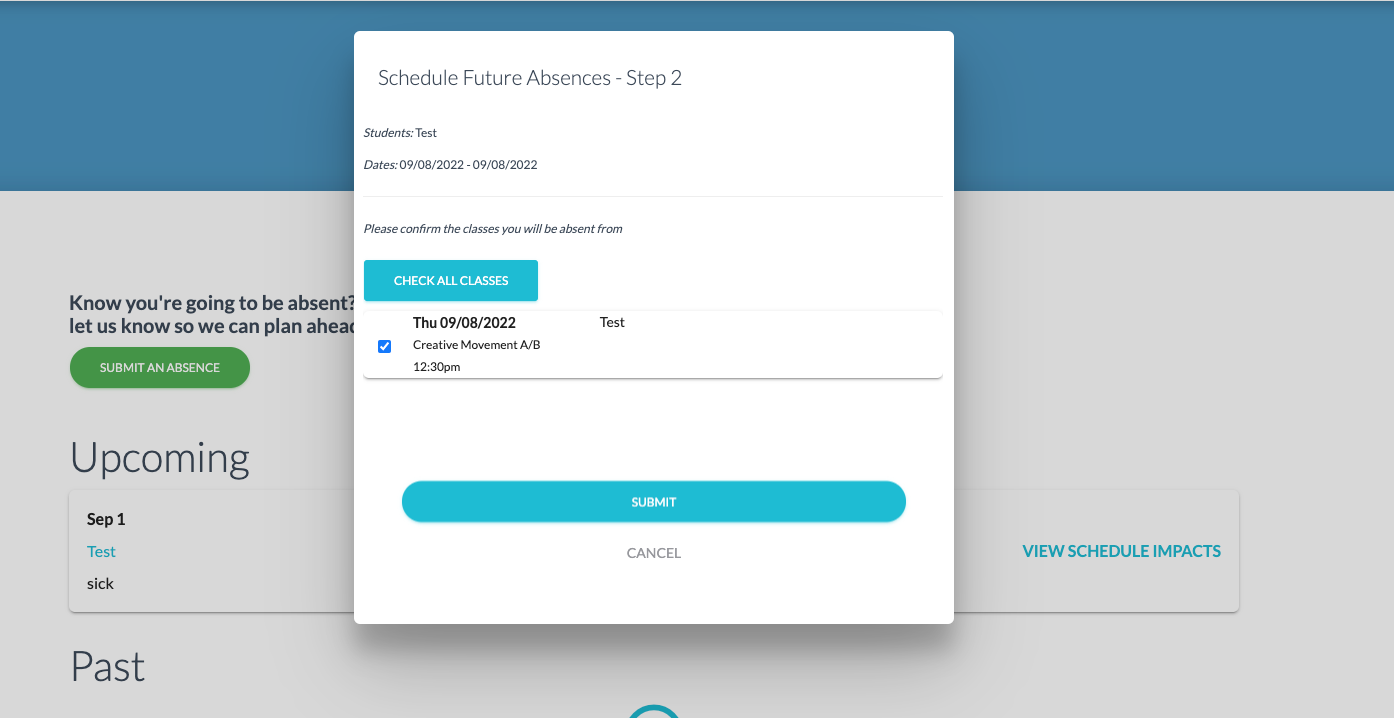
Step 6.
Select “VIEW SCHEDULE IMPACTS” next to the absence for which you would like to schedule a makeup class.
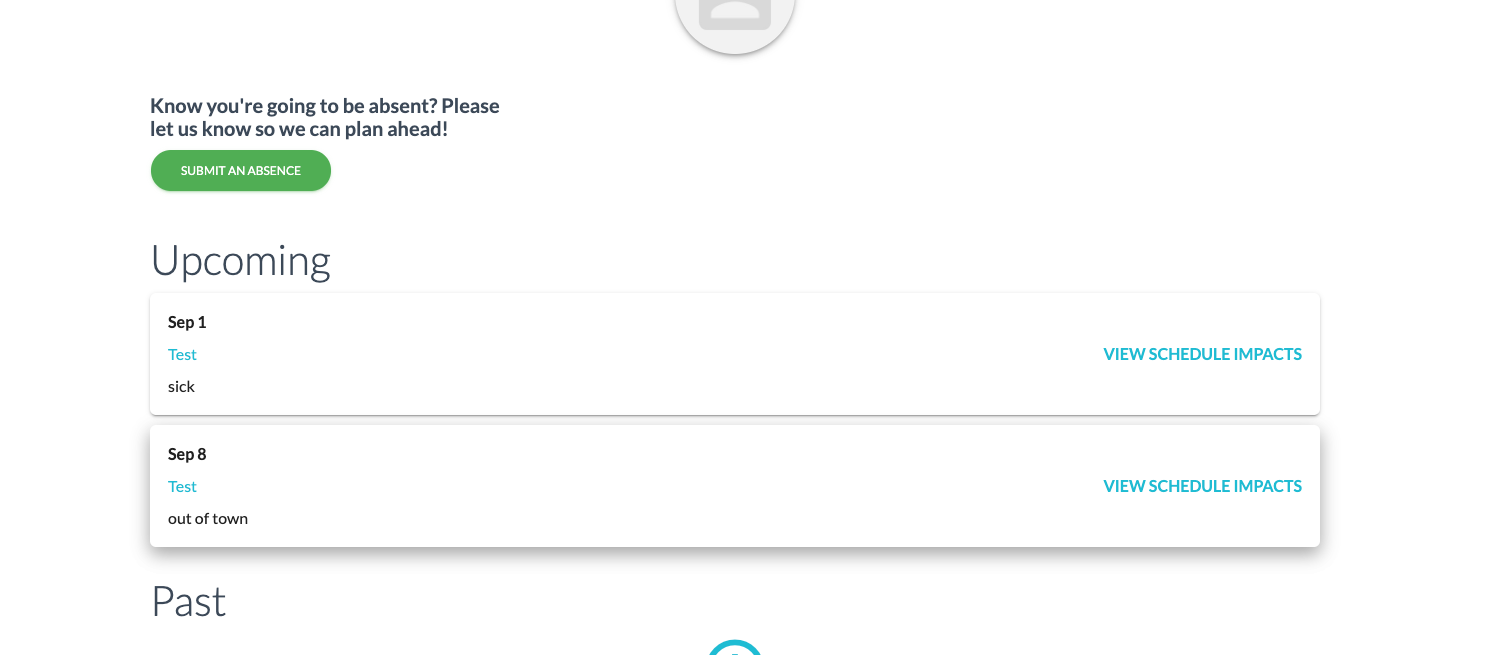
Step 7.
Click “Schedule Makeup.”
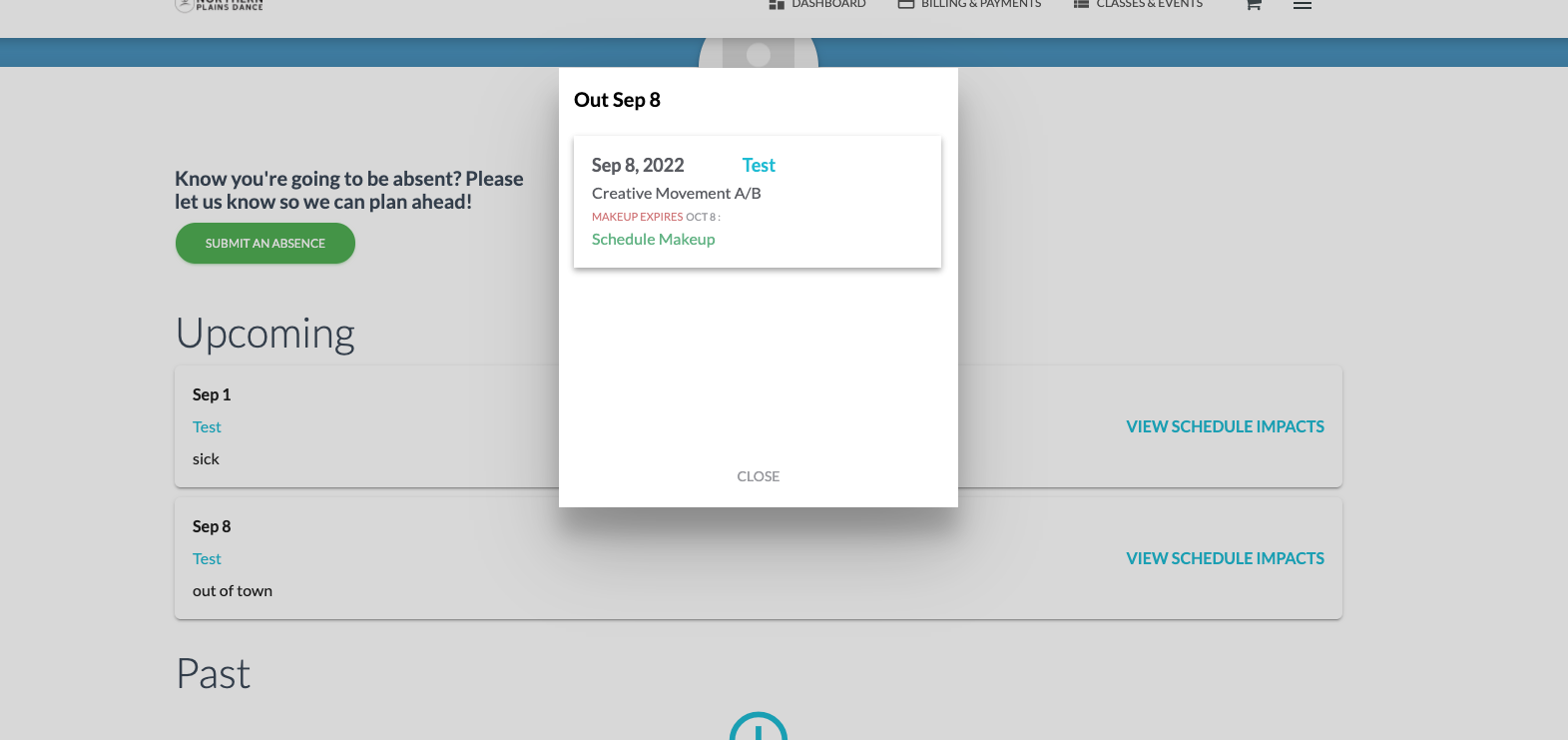
Step 8.
Select your desired makeup class from the list of options. Click “SUBMIT.” You will receive an email with confirming you submitted your makeup.